Last week, a client left a message in our website --
“I received a S&A CW5000 chiller with my laser. It does not say how much water to put into the tank to start. Can you please tell me how much water I should add for my first use?”
Well, this is the question many new users would raise. In fact, users don’t have to know the exact amount of water that needs to be added, for there is a water level check on the back of this
compact recirculating chiller. The level check is divided into 3 color areas. Red area means low water level. Green area means normal water level. Yellow area means high water level.
Users can just watch this level check while adding water inside the CW5000 chiller. When the water reaches the green area of the level check, that suggests the chiller has appropriate amount water inside now. For further tips of using S&A chiller, just e-mail to
[email protected] .