Client: Hello. My fiber laser is now having the high temperature alarm, but the equipped S&A Teyu CWFL-1500 water chiller is not. Why?
S&A Teyu: Let me explain to you. S&A Teyu CWFL-1500 water chiller has two independent temperature control systems (i.e. high temperature system for cooling QBH connector (lens) while the low temperature system for cooling the laser body). For the high temperature control system of the chiller (for lens cooling), the default setting is intelligent mode with 45℃default alarm value of ultrahigh water temperature, but the alarm value for the lens of your fiber laser is 30℃, which may possibly result in the situation that the fiber laser has the alarm but the water chiller has not. In this case, in order to avoid the high temperature alarm of the fiber laser, you can reset the water temperature of the high temperature control system of the chiller.
Below are two methods of water temperature setting of the high temperature control system for S&A Teyu chiller.(Let’s take T-506(high temp. system) as an example).
Method One: Adjust the T-506 (High Temp.) from intelligent mode to constant temperature mode and then set the required temperature.
Steps:
1.Press and hold “▲”button and “SET” button for 5 seconds
2.until the upper window indicates “00” and the lower window indicates “PAS”
3.Press “▲” button to select the password “08” (default setting is 08)
4.Then press “SET” button to enter menu setting
5.Press “▶” button until the lower window indicates “F3”. (F3 stands for way of control)
6.Press “▼” button to modify the data from “1” to “0”. (“1” means intelligent mode while “0” means constant temperature mode)
7.Press “SET” button and then press “◀” button to select “F0”(F0 stands for temperature setting)
8.Press “▲” button or “▼” button to set the required temperature
9.Press “RST” to save the modification and exit the setting.
Method Two: Lower the allowed highest water temperature under intelligent mode of T-506 (High Temp.)
Steps:
1.Press and hold “▲” button and “SET” button for 5 seconds
2.until the upper window indicates “00” and the lower window indicates “PAS”
3.Press “▲” button to select the password (default setting is 08)
4.Press “SET” button to enter menu setting
5. Press “▶” button until the lower window indicates “F8” (F8 means the allowed highest water temperature)
6. Press “▼” button to modify the temperature from 35℃ to 30℃ (or required temperature)
7. Press “RST” button to save the modification and exit the setting.

